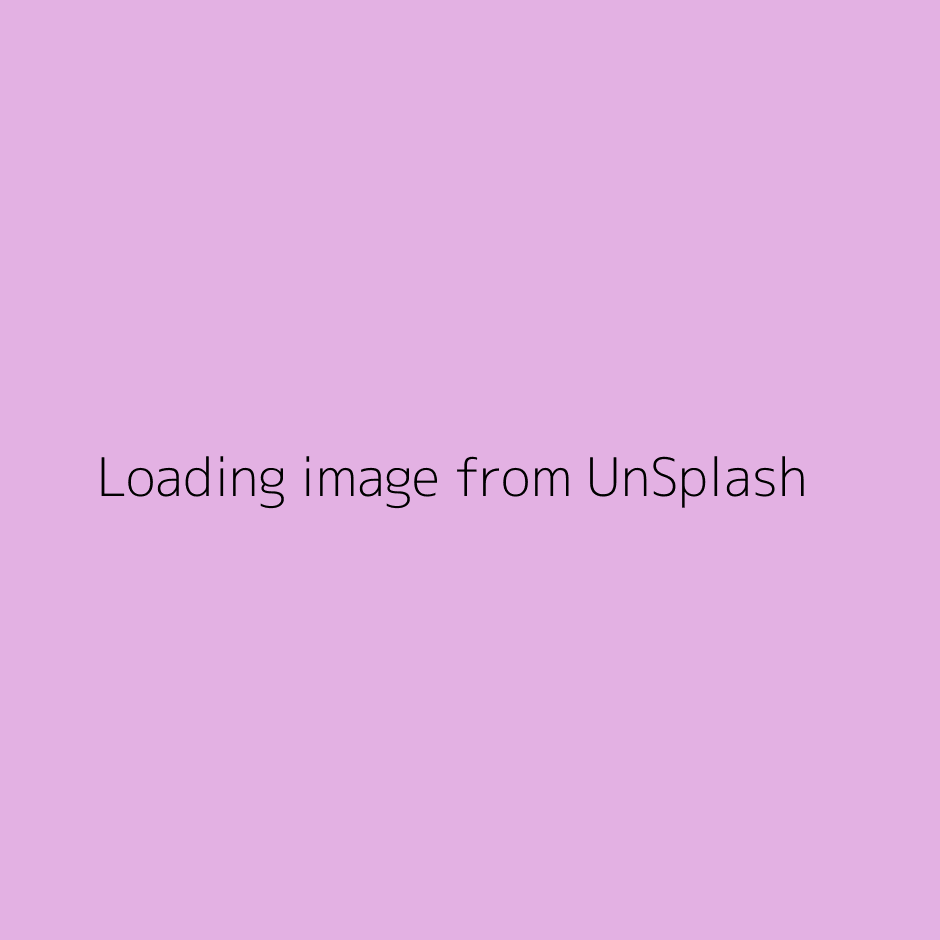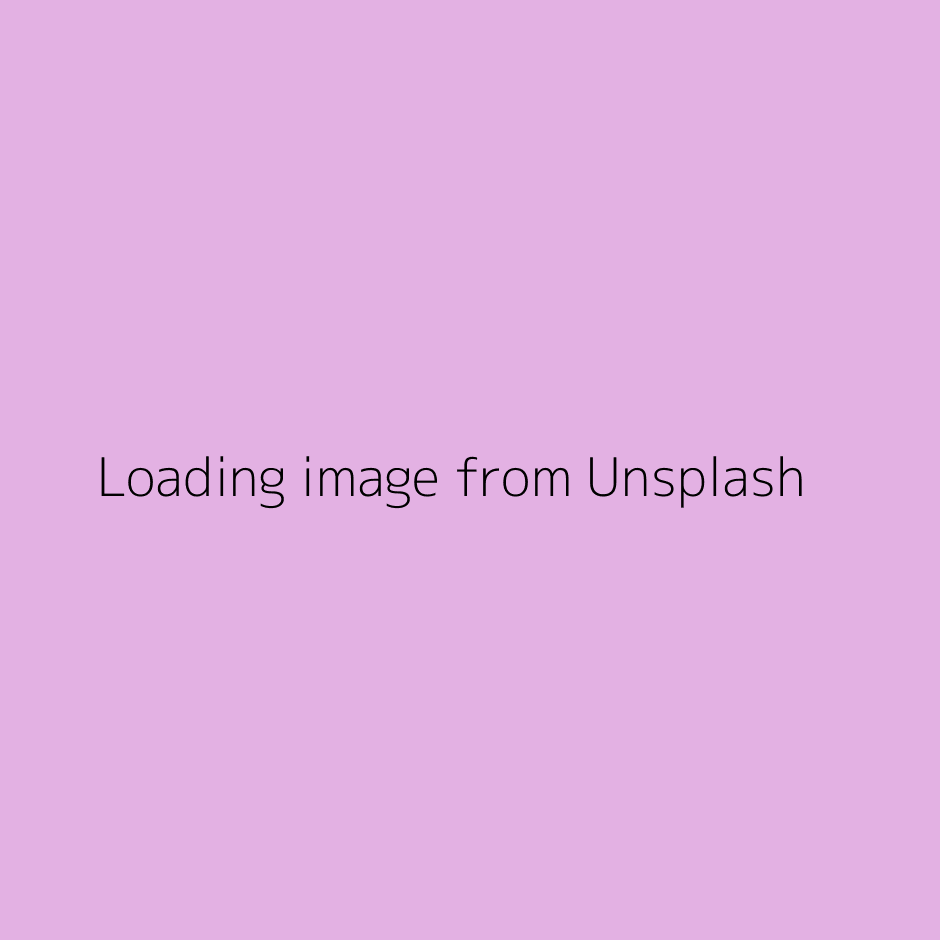A new, and greatly improved attribution maker is now available!
This new version has a range of new feautures. The same maker now works with 5 different free image sites, so there is no longer the need to have multiple helpers.
Older helpers are no longer being maintained.
If you are seeing this message, you should upgrade to the new version ASAP.
(Be sure to follow the first-time instructions)
Unsplash has changed. Upgrade now!
Unsplash has changed and the old version of the Unsplash embedder no longer works.
If you are seeing this message, you will need to upgrade your bookmark.
To upgrade
- Remove/Delete the old "Unsplash embedder" bookmarklet from your bookarks bar.
- Drag the new bookmarklet into your bookmarks bar: Unsplash Image Embedder V3
(Note: Make sure you drag the link onto your browser bookmarks. Clicking will just bring you back to here)
Unsplash image embedder & attribution maker.
A Bookmarklet to create HTML snippets to embed Unsplash images with proper attribution. These can be pasted into any HTML editor.
First time user?
- Drag the following bookmarklet into your browers bookmark bar: Unsplash Image Embedder V3
(Note: Make sure you drag the link onto your browser bookmarks. Clicking will just bring you back to here) - Visit Unsplash - Beautiful Free Images and find your favourite image
- Click on the 'Unsplash embedder & attribution maker' in your bookmarks
- You will be returned to this page, but now your selected image will be displayed below
- Press the copy button next to the layout type that you prefer. This will copy the HTML to your clipboard
- Paste this HTML anywhere that you can paste code (eg a Moodle page or tool)
- Ready to go? Visit , select an image that you like and then press on the "Unsplash Image Embedder"
Show me how (Screen Video Tutorial)
Unsplash embedder and attribution maker (06:38)
Get responsive Unsplash image embed with attribution, for various screen layouts. Download appropriately resized images.
Float Right (Image to the right of text)
Image will occupy 30% of the available space, between the minimum width of 200px and maximum width of 360px
Download small imageFloat Left (Image to the left of text)
Image will occupy 30% of the available space, between the minimum width of 200px and maximum width of 360px
Download small imageCentered (Image above or below text)
Image will occupy 60% of the available space, aligned to the center of the container.
Download medium imageFull width (Image above or below text)
Image will occupy 100% of the available space
Download large imageFull width, with text overlay (Custom text overlay)
Image will occupy 100% of the available space. Text overlay can be edited by you, after embedding
Download large image